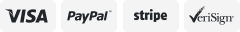-40%
AGPtek Good For Campers Digital Satellite Signal Meter Finder Meter For Dish ...
$ 13.28
- Description
- Size Guide
Description
AGPtek Good For Campers Digital Satellite Signal Meter Finder Meter For Dish Network Directv FTA LCD Graphic Display Backlight Compass Buzzer ControlProduct Features
High quality component. Anti-corrosion connectors
Built-in amplifier compensates insertion loss
Sensitive meter for in-line use; pocket size and light weight
With electronic buzzer. Easy operation, attenuation, audio tone and back light
Powered by the receiver, nice tool for campers. PS: work great with directv hd swim signal; it uses 2X1.5v lithium batteries
Product Specifications
Product Dimensions: 5.12 x 2.36 x 3.15 inches
Item Weight: 4.8 ounces
Manufacturer: BrainyTrade
Item model number: EC9B-BTS1
Is Discontinued By Manufacturer: No
Why buy from Simpsoproducts?
Trusted Seller, Great Feedback
Quick Shipping and Tracking
HUGE Discounts
Excellent Returns Policy
The BEST Customer Service
Shipping & Returns
Not happy? No problem!
30 Day Money Back Return Policy
Items Ship within 24-48 Hours
Product Description
Size:LCD2 Description: Very powerful Digital Satellite Signal Meter Finder which is able to find satellites in a very quick way about within 15 minutes if no accident. It is very lightweighted and compact,very convenient to use.Anti-corrosion connectors also make sure long time use and it is very worthy of trying. Specification: Input Frequency: 950-2150 MHz Input Level Min: -40dBm Input Level Max: -10dBm Input Impedance: 75Ω, F connector Output Impedance: 75Ω, F connector Power Supply: DC 13/18 V Operating Range (LNB gain): 52-60dB Package Included: 1 Instructions 1 Digital Satellite Signal Meter Finder 1 Compass for free Q &A: 1. how to install the satelite finder and detect the signal? a. Connect a jump cable from LNB to the satellite finder's "Satellite" port. Connect the "Receiver" port, a DC 1318V power which comes from the satellite receiver b. Make sure that the satellite finder is properly connected. Plug in the AC cord and turn on the satellite receiver c. Set the dB to be 1 or 2 by ATT button, the signal LED will show from 15 to 30, then you can adjust the dish postition, when you hear the buzzer alert and the value of signal strength getting more and more, it means you get the statellite signal d. Set the dB to be 3 or 4, adjust the dish again and again until the value of the signal strength is maximum. Then you can see the LOCK light in the satellite receiver, if the lock light is lighting it shows you find the desired satellite. Otherwise you need to adjust the dish again
Please check the other items I have for sale